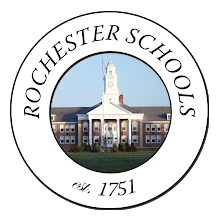ROCHESTER SCHOOL DISTRICT ONLINE REGISTRATION
Welcome to the Rochester School District Online Registration System powered by Infinite Campus. The District has recently transitioned to online student registration. This new system will allow you to complete the required registration forms and upload required documents from your computer (currently registering with a phone is not recommended).
The system is secure and has restricted access. The goal is to streamline the registration process and give schools and the District quick access to important information. On the system you may register one or more children for school.
If you do not have access to a computer with scanner capabilities for uploading documents or need additional assistance in completing your registration, please visit our RSD Family and Community Resource Center at 150 Wakefield Street, Suite 204 (second floor of the Rochester Community Center) open Tuesdays 8 AM to 1 PM, Thursdays 12:00 to 5:00 PM, every first and third Wednesday from 4:00 to 7:00 PM and every third Saturday of the month from 9: AM to noon. In addition, you may visit the School District Superintendent's Office, at the same address in Suite 200 Monday through Friday 8:00 AM to 4:00 PM. For questions, regarding the Family and Community Resource Center, please dial 603-332-3678 ext. 1145.
For questions regarding school registration, please see the list of contacts below.
So let’s get started with registering your child for school -
Before you begin, you will need to have various documents available to upload into the online registration system for each child. Theses include:
A legible copy of the child’s birth certificate
Proof of Residency (completed lease, closing statement, telephone, electric or cable bill, envelope with yellow forwarding postal sticker, payroll check, bank statement or doctor’s bill.)
Current health and immunization records (please upload what records you have currently)
Parenting Plan or Court Custody Agreement documents (if applicable)
You will need access to an internet connected computer or smartphone to complete your online registration. To upload required documents you will need to scan and upload those documents to your computer or phone. Photographed documents will not be accepted.
For Fall 2025 Kindergarten Registration please use the online registration system. Be sure to read the full directions and information below before starting the registration process.
In addition, you will want to visit the Get Ready for Kindergarten page for more information. This page will be available in March.
To apply for Maple Street Magnet School
If your student is already enrolled in the Rochester School District, complete the application and parent agreement. Return to the Superintendent's office prior to March 14, 2025.
If your student is not enrolled in the Rochester School District you will need to complete the online enrollment, the MSMS application and parent agreement. Applications must be submitted by March 14, 2025. Online registration must be in an approved/processed status by March 21, 2025
Important dates regarding Maple Street Magnet School
2/3/25 Application packets can be picked up at the Superintendent’s Office, the Family and Community Resource Center or below:
3/14/25 Deadline to return application packets for the MSMS Lottery. All online registrations must be submitted for new students.
3/21/25 Online registration must be in an approved/processed status.
3/21/25 The MSMS lottery drawing will take place.
Week of 3/24/25 Families will be notified of lottery results.
ONLINE REGISTRATION STEPS
Familiarize yourself with instructions - read and/or watch video instructions
Assemble documents
Read the Welcome Letter (see below)
Click registration button (see below)
Complete registration form
Upload documents throughout process
Submit registration
Here are some resources to help you navigate the online registration process -
Online Registration for New Students Instructions (downloadable) - COMING SOON
Online Registration for New Students Instructional Video - COMING SOON
Tips for successfully completing the online registration:
The Registration can be saved and finished at a later time if needed. YOU MUST HAVE YOUR REGISTRATION/APPLICATION number the system assigns you for re-entry. Please make note of this number.
The online system currently supports smartphones although it is not recommended. Using a browser based computer is preferred. Google Chrome works the best.
Actual documents need to be scanned NO PHOTOGRAPHS will be accepted.
Families with a child currently attending any Rochester School can add a new child by logging into the Infinite Campus Parent Portal or clicking on the Infinite Campus Parent Portal button to the right of the registration button.
The medical documents uploaded into the registration system will be shared with the school nurse.
Hard copies of certain documents may be requested by the school for verification.
Please read our Welcome letter
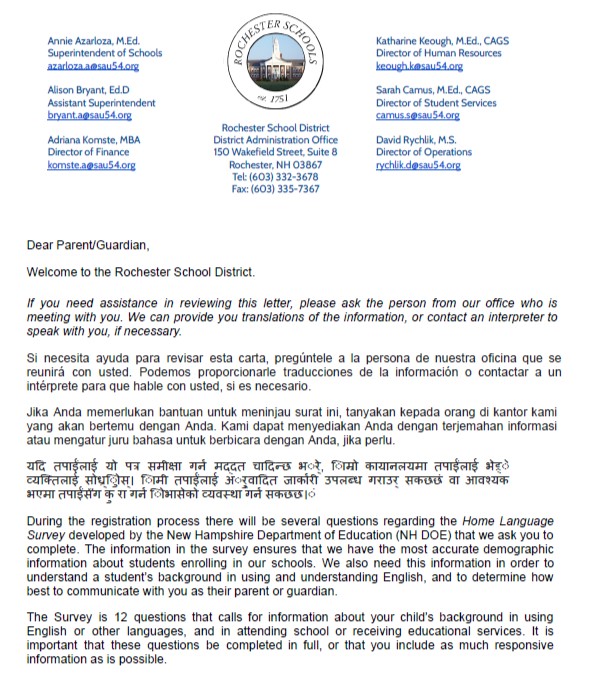
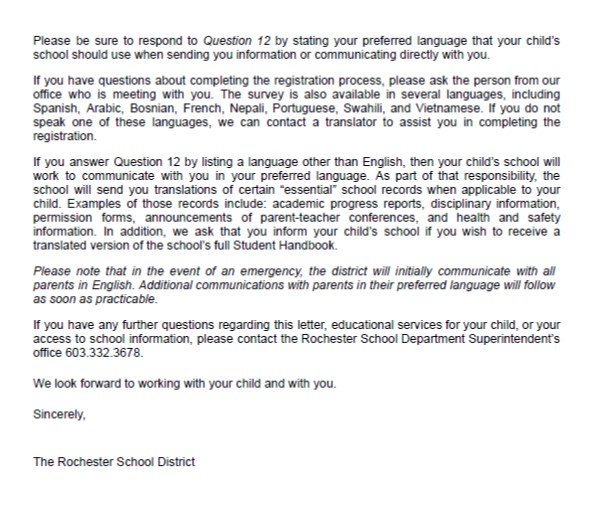
For questions regarding online registration, please use the contacts below:
Preschool-Elementary (Pre-K - 5) | Middle School (Grades 6-8) | High School (Grades 9-12) |
Rochester School Department | Rochester Middle School | Spaulding High School |
Rochester, NH 03867 | Rochester, NH 03867 | Rochester, NH 03867 |
The attached policies provide more information:
Age of Entrance (Policy JEB) https://core-docs.s3.amazonaws.com/documents/asset/uploaded_file/1453692/JEB.pdf
Voluntary Transfer of Students to Schools (Policy JECC) https://core-docs.s3.us-east-1.amazonaws.com/documents/asset/uploaded_file/2192/RSD/4962338/JECC_-_Voluntary_Transfer_of_Students_to_Schools.pdf
School Transfer Request Instructions
Assignment of Students to Magnet Schools (Policy JECC-1) https://core-docs.s3.amazonaws.com/documents/asset/uploaded_file/1453697/JECC-1.pdf
Determining Residency (Policy JFA) https://core-docs.s3.us-east-1.amazonaws.com/documents/asset/uploaded_file/2192/RSD/3636073/JFA_-_Determining_Residency.pdf
Residency Affidavit (Policy JFA-1)https://core-docs.s3.us-east-1.amazonaws.com/documents/asset/uploaded_file/2192/RSD/3636079/JFA-1_Residency_Affidavit.pdf